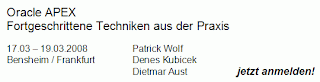The problem seem to be simple - IE doesn't refresh a flash chart once the link has been used for the second time within a session. I was curious and checked if this is also the case with XML Charts. XML Charts did behave the same way if I used IE. It was easy to solve the problem with XML Chart package by adding an additional parameter to the link in form of a random number
v_random := DBMS_RANDOM.random;
After adding this, the problem was not there any more. I think, the same needs to be done with the Flash Charts in ApEx in one of the next releases. Eventually using the same method.
If you want to see a practical example of what I'm talking about, go to my Demo Application
http://apex.oracle.com/pls/otn/f?p=31517:169
and follow these steps:
1. Use IE (Internet Explorer),
2. Make sure your Internet Options / Browsing History / Settings is either set to "automatically" or "never",
3. Make a round trip and click all three pie slices of the pie chart showing departments,
4. After you click on any of the slices for the second time, the second flash chart will not show you the right result but will remain the same all the time.
5. You will need to submit the page in order to get the values change.
And now, the best thing is that the XML Chart will always show the right values. Even if the IE settings Internet Options / Browsing History / Settings are set to "never".