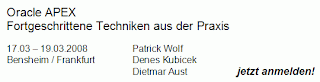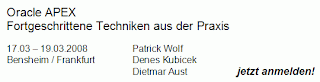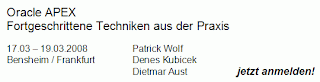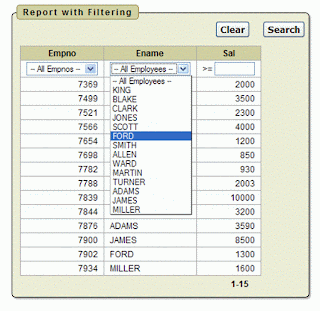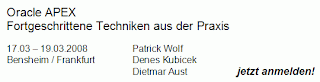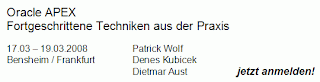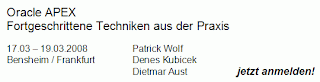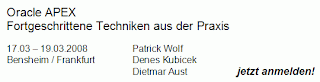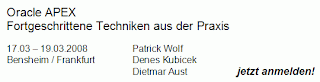If you replace the column and table names, you can use the same function for all of your charts with multiple series.
Enjoy.














SELECT CASE
WHEN cnt > 20
THEN '<font color="red">' || cnt || '</font>'
WHEN cnt <= 20
THEN '<font color="green">' || cnt || '</font>'
END AS x
FROM "MYTABLE"
WHERE TO_CHAR ("MYTABLE"."DATE", 'YYYY-MM-DD') >= '2007-04-01'
AND "MYTABLE"."SERVCODE" <> 'OBS'



SELECT '#ROWNUM#' SEQUENCE, empno, ename, sal
FROM emp;

I need to allow my users to type in a list of names and return the names that are not in a table.
1. User types [ Tom Joe Bob MIKE ] into a Text Area item named :P2_NAME_CHECK
2. A table named CUST contains two rows with TOM and Bob in the
CUST_NAME column.
3. A report returns two rows JOE and MIKE.

style="display:none"



CREATE OR REPLACE PACKAGE limit_datepicker
AS
x NUMBER;
y NUMBER;
FUNCTION get_x
RETURN NUMBER;
FUNCTION get_y
RETURN NUMBER;
PROCEDURE show_as_popup_calendar (
p_request IN VARCHAR2 DEFAULT NULL,
p_title IN VARCHAR2 DEFAULT NULL,
p_yyyy IN VARCHAR2 DEFAULT NULL,
p_mm IN VARCHAR2 DEFAULT NULL,
p_dd IN VARCHAR2 DEFAULT NULL,
p_hh IN VARCHAR2 DEFAULT NULL,
p_mi IN VARCHAR2 DEFAULT NULL,
p_pm IN VARCHAR2 DEFAULT NULL,
p_element_index IN VARCHAR2 DEFAULT NULL,
p_form_index IN VARCHAR2 DEFAULT NULL,
p_date_format IN VARCHAR2 DEFAULT 'MM/DD/YYYY',
p_bgcolor IN VARCHAR2 DEFAULT '#336699',
p_white_foreground IN VARCHAR2 DEFAULT 'Y',
p_application_format IN VARCHAR2 DEFAULT 'N',
p_lang IN VARCHAR2 DEFAULT NULL,
p_application_id IN VARCHAR2 DEFAULT NULL,
p_security_group_id IN VARCHAR2 DEFAULT NULL,
p_start_year IN NUMBER DEFAULT 1919,
p_end_year IN NUMBER DEFAULT 2050
);
END limit_datepicker;
/
CREATE OR REPLACE PACKAGE BODY limit_datepicker
AS
FUNCTION get_x
RETURN NUMBER
IS
BEGIN
RETURN limit_datepicker.x;
END get_x;
FUNCTION get_y
RETURN NUMBER
IS
BEGIN
RETURN limit_datepicker.y;
END get_y;
PROCEDURE show_as_popup_calendar (
p_request IN VARCHAR2 DEFAULT NULL,
p_title IN VARCHAR2 DEFAULT NULL,
p_yyyy IN VARCHAR2 DEFAULT NULL,
p_mm IN VARCHAR2 DEFAULT NULL,
p_dd IN VARCHAR2 DEFAULT NULL,
p_hh IN VARCHAR2 DEFAULT NULL,
p_mi IN VARCHAR2 DEFAULT NULL,
p_pm IN VARCHAR2 DEFAULT NULL,
p_element_index IN VARCHAR2 DEFAULT NULL,
p_form_index IN VARCHAR2 DEFAULT NULL,
p_date_format IN VARCHAR2 DEFAULT 'MM/DD/YYYY',
p_bgcolor IN VARCHAR2 DEFAULT '#336699',
p_white_foreground IN VARCHAR2 DEFAULT 'Y',
p_application_format IN VARCHAR2 DEFAULT 'N',
p_lang IN VARCHAR2 DEFAULT NULL,
p_application_id IN VARCHAR2 DEFAULT NULL,
p_security_group_id IN VARCHAR2 DEFAULT NULL,
p_start_year IN NUMBER DEFAULT 1919,
p_end_year IN NUMBER DEFAULT 2050
)
IS
BEGIN
limit_datepicker.x := p_start_year;
limit_datepicker.y := p_end_year;
wwv_flow_utilities.show_as_popup_calendar (p_request,
p_title,
p_yyyy,
p_mm,
p_dd,
p_hh,
p_mi,
p_pm,
p_element_index,
p_form_index,
p_date_format,
p_bgcolor,
p_white_foreground,
p_application_format,
p_lang,
p_application_id,
p_security_group_id
);
END;
END limit_datepicker;
/
CREATE OR REPLACE VIEW wwv_flow_years
AS
SELECT NVL (b.start_year - 1, 1918) + LEVEL
FROM DUAL a,
(SELECT limit_datepicker.get_x start_year
FROM DUAL) b,
(SELECT limit_datepicker.get_y end_year
FROM DUAL) c
CONNECT BY LEVEL < NVL ((c.end_year + 1) - (b.start_year - 1),
2051 - 1918)
<script type="text/javascript">
function f_popup_date(p_this)
{
var item_name = $x(p_this).name
var app_id = &APP_ID.
var sec_gr_id = $x('P1_SECURITY_GROUP_ID').value
w = open("limit_datepicker.show_as_popup_calendar" +
"?p_element_index=" + escape(item_name) +
"&p_form_index=" + escape('0') +
"&p_date_format=" + escape('DD-MON-RR') +
"&p_bgcolor=" + escape('#666666') +
"&p_dd=" + escape('') +
"&p_hh=" + escape('') +
"&p_mi=" + escape('') +
"&p_pm=" +
"&p_yyyy=" + escape('2008') +
"&p_lang=" + escape('en') +
"&p_application_format=" + escape('N') +
"&p_application_id=" + escape(app_id) +
"&p_security_group_id=" + escape(sec_gr_id) +
"&p_start_year=" + escape('2007') +
"&p_end_year=" + escape('2008') +
"&p_mm=" + escape('01'),
"winLov",
"Scrollbars=no,resizable=yes,width=258,height=210");
if (w.opener == null)
w.opener = self;
w.focus();
}
</script>
<a href="javascript:f_popup_date('P1_DATE_FROM');">
<img src="/i/asfdcldr.gif"
style="cursor:pointer;valign:bottom" /></a>











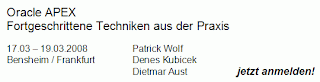
SELECT LPAD (ROWNUM, 4, 0) ROW_NUM, deptno, empno, ename,
sal, comm
FROM emp
<input id="f03_#ROW_NUM#" type="text" style="text-align: right;"
value="#EMPNO#" maxlength="4" size="4" name="f03"/>