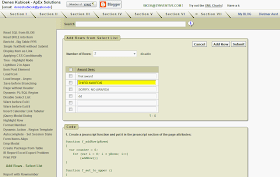Since APEX 4.0 cascading feature is a part of the standard. Not only a "normal" select list can be cascading but also a shuttle element. In this example I am showing how to filter a shuttle box and move the filtered values to the right side using just one click (change of the first select list).
Friday, 26 April 2013
CLOB Plugin
There is a new plugin available which makes it possible to save and render contents larger than 32k. This limitation was one of the most critical in APEX. I remember several projects where we had to create workarrounds to solve that issue. Now, there is no need to write your own code any more. Dan McGhan created a new plugin for that and you can find it here:
CLOB Load Plugin
The current help regarding asynchronous submit is missing a detail at this point:
"Next, create one more dynamic action. Set Event to CLOB(s) Submit Complete [Enkitec CLOB Load] and set the action to Execute JavaScript Code. Set the Code field to something like the following:
It should also say that the "Selection Type" of the corresponding Dynamic Action is "DOM Object" and the "DOM Object" is "document".
Also, you can leave the hidden element out and modify the javascript call to:
Try it out. It works great.
CLOB Load Plugin
The current help regarding asynchronous submit is missing a detail at this point:
"Next, create one more dynamic action. Set Event to CLOB(s) Submit Complete [Enkitec CLOB Load] and set the action to Execute JavaScript Code. Set the Code field to something like the following:
doSubmit(v('PX_MY_HIDDEN_ITEM'));"It should also say that the "Selection Type" of the corresponding Dynamic Action is "DOM Object" and the "DOM Object" is "document".
Also, you can leave the hidden element out and modify the javascript call to:
doSubmit('SAVE');Try it out. It works great.
Thursday, 25 April 2013
APEX Deep Linking, Authentication and Special Characters
It seem that there is a bug in APEX regarding deep linking, authentication and parsing special characters. See this thread. In this example I am showing a simple workarround which could be also applied in other similar situations where you need to transfer information using URL.
Saturday, 20 April 2013
jQuery - my first functions
I still remember how hard it was to make something like this working before the APEX version 4.0. You needed to create a function and then attach it to each column in your tabular form. Debugging and making changes is the next issue you had to think about. Now, using jQuery it is just a two three simple steps solution with almost no hardcoding and tricks. Also, the number of code lines you need to write is quite moderate. See this example in my demo application:
https://apex.oracle.com/pls/apex/f?p=31517:279
https://apex.oracle.com/pls/apex/f?p=31517:279