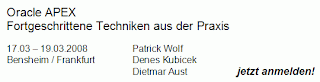1. a report containing a search field for each column (textfield, select list or other)
2. after typing in the select criteria, the report should filter the results,
3. no page submit required.
Here is the result of what I came up with. It is quite easy (and dirty). There, you will also find the full code I used, except of the DHTML Region Pull. That one, you can find in the Carl's Demo Application.
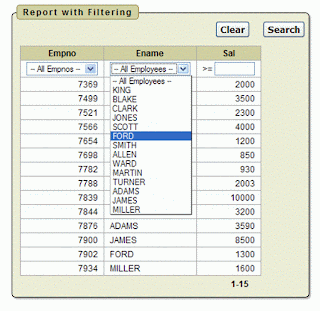
The downsides of this example:
a) the code is not generic - you got to do that yourself ;)
b) the sorting on the column headers doesn't work in that particular example - I avoided that since it would mean a much more work.
Maybe, you will find it usefull and apply it on one or the other case.