First, I tried the solution posted in the forum, where you need to loop through a table using html_CascadeUpTill and and then find the row position. In some constelations this didn't work (vertical report template). I decided to look for alternate solutions and found out that this can be done in a more transparent way by simply using apex_item package and the ROWNUM. Also, the javascript code you need to do the update is much more transparent and much easier to debug. I also created a validation process to make sure only numbers are entered and an update statement for saving the changes to the corresponding table.
If you want to see a working example, go to my ApEx Demo Appication. There, you will find the full code.

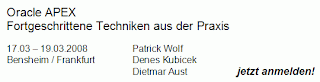
5 comments:
It seems your (great) demo application is gone... I recieve this error :
application=31517 workspace=232747901357348119
Error: ERR-1014 Application not found.
Return to Studio
Roel,
Read the Login-Page information
http://htmldb.oracle.com/pls/otn/f?p=31517:1
Denes Kubicek
Hi Denes!!
I have to do a similar form but it has to put in a column the value of a difference of two dates, how I have to do the code javascript?
Thanks a lot!
I do something similar to this very often.
I prefer keeping my sql query simple (no apex_item's) and adding a function to the element attributes field. If you pass the 'this' pointer, you can easily retrieve the name and parse the rownumber, etc within JS. e.g (onChange="f_increase_salary(this)")
It just makes the code a little easier to read IMHO.
Post a Comment